Everyday tasks are boring – let’s face it. I’m talking about the copy/paste tasks of social media production, email that includes redundant or responsive text and even checking on the weather! What if you had help with these, and dozens of other office and production tasks, For Free!
Introducing IFTTT – a service that lets you create powerful connections with one simple statement: “If This Then That“. Here are some basics.
Channels are the basic building blocks of IFTTT. Each Channel has its own Triggers and Actions. Some example Channels are:



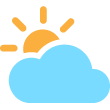

The “this” part of a Recipe is a Trigger. Some example Triggers are “I’m tagged in a photo on Facebook” or “I check in on Foursquare” or “I receive email from a specific person”. Those are the “If This Happens” trigger statements.
Next? Now, do something…once “this” happens it will “trigger” – that!
The that part of a Recipe is an Action. Some example Actions are “send me a text message” or “create a status message on my Facebook profile” or “Tweet that message to my Twitter account”.

Pieces of data from a trigger are called Ingredients. For example, the Ingredients of an Email Trigger could be: subject, body, attachment, received date, and the sender’s address.
It’s actually pretty simple. I have a recipe that sends me an iPhone notification every morning at 7:00 with a weather report. You can set a recipe to turn off the ringer on your phone when you’re near a specific location – for instance, Church.
There are hundreds of channels that work with the application and thousands of recipes to browse.
Now – if I could just get it to write my report!
- - - - - - - - - - - - - - - - - - - - -